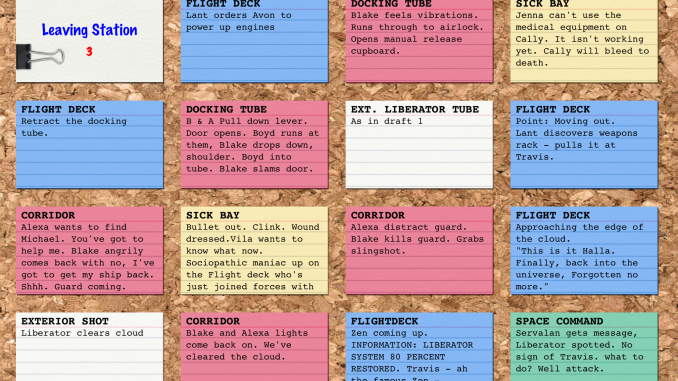
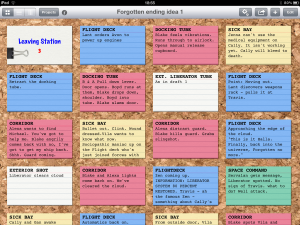
Thanks to a combination of purple dragons, space rebels, 1960’s espionage and time-machines of various shapes and sizes I’ve had very little time to work on the plot of my fantasy novel. It’s been through a good few working titles but is currently known as The Spirit of Vengeance. Thankfully, after an impromptu chat with George Mann a couple of weeks ago, I’ve been able to iron out a few of its problems and push it on a tad. I now have a beginning and an ending – all I need is to work out how to link the two together.
While spare time is still in short supply, I’ve been able to dip in and out of the plot using a handy little iPad app. Index Card provides you with a virtual corkboard, ready for as many index cards as you’d like.
I follow the tried and tested method of using a card per scene, building up the plot scene by scene. You can swap them around, changing the order of your scenes, add colour coding to represent anything you want (in my case, character POVs) and group individual cards into stacks. I use the latter function to gather individual scenes into potential chapter breaks.
Best of all, you can sync your cards with Scrivener, the rather wonderful desktop writing app, meaning that your entire plot structure can be imported ready for you to start writing.
All this for just £2.99. Bargain. If you like using index cards for plotting and have an iPad, I definitely recommend you have a play.
Which reminds me I have a tricky scene to block through. Where’s my iPad…


That sounds perfect for me too. Good spot. I’ll check it out.